AWS Solutions Architect Certification Trainin ...
- 141k Enrolled Learners
- Weekend/Weekday
- Live Class
In my previous article we discussed Azure DevOps and its components. This article would elaborate on one of those components known as Azure Boards. In the process we would explore how it helps to plan, track and also discuss work across different teams. Alternatively you also check out our Azure DevOps Training.
First, let us start by taking a look at the pointers to be discussed in this Azure Boards article:
So let us start by understanding what the term actually means.
Well, you can think of it as an interface that lets you track tasks, features, and even bugs that may be associated with your project. Here you are aided by three work item types:
Here is the depiction in the form of an image(Image Source: Microsoft.com):
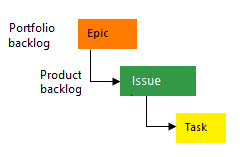
Also as the work gets completed the status gets updated stage by stage from:
Here is the image below depicting the same (Image Source: Microsoft.com):

Each time we create or add an issue, task or an epic, it means we are creating a work item. Every work item we create would represent an object. This object is stored in the work item data store. Every item here will have an identifier, assigned to it. These IDs are unique to a particular project.
Got a question for us? Use the comments section of this article and we will get back to you or join our Azure DevOps Training in Hyderabad today.
If you wish to track significant features or requirements you add epics. Issues on the other hand are used to track user stories, bugs, or other smaller items of work. Likewise tasks are meant for tracking little amounts of work. The tracker can be used for both hourly and daily tracking.
Now let us take a look at some of the features of Azure Boards.
It is very easy to implement and use Kanban with Azure Boards. It eases up two important tasks, those are:
This means assigning work becomes a lot more easier and you can share information better and prioritize your work with drag and drop features provided.
It is easy to connect to GitHub and in turn it means:
Let us now move further and see how can we use Azure Boards to carry out some of the features we discussed above. You can even check out the details of Azure with the Azure Cloud Engineer Certification.
Step1: Start by opening this link in your browser ‘https://aex.dev.azure.com/signup/boards’. You would be re-directed to this page. Click on Continue.

Step2: Next you would be asked to enter the organisation name and the location where you are operating from. Enter those and click on continue.
Step3: Next step is to create a project. Enter the details below and create a project.

Step4: You would be re-directed to following interface, You have four sections. The first one gives you access to all the major tabs of Azure Boards. Second one lets you add items. Third one is for issues and fourth one lets you manage project and project members.

Step5: Let us create an issue, to do that click on issues drop down on top left corner of your screen and select issue.

Step6: Click on Add Item and enter the name of the issue. Once you hit the enter button, the issue tab would appear as below.

Step7: We can change the state to Doing and your item would shift under the column named Doing.

Step8: You can add tasks to the issue. This bit covers what needs to be done. I have added three tasks and I have crossed one suggesting the task was complete.

So guys this was about adding a simple issue to your Azure boards. There is a lot that can be done with Azure boards. You are free to explore Azure Boards. As far as this article is concerned. I would be resting it here. In case if you like Cloud Computing and DevOps. You may want to check out this AWS Certified DevOps Engineer Training by Edureka which is catered to meet all the AWS and DevOps needs the learners may have.
Also, If you wish to master the principles in Azure and DevOps and work on step-by-step tasks that have significant relevance for the world of business, industry professionals developed the Azure DevOps certification course syllabus. After completing the training course, you can apply for one of the top jobs in MNCs in the world with the highest salary.
In case of queries put those in the comment section and we revert at the earliest.
| Course Name | Date | |
|---|---|---|
| Designing Microsoft Azure Architect Certification Course | Class Starts on 28th January,2023 28th January SAT&SUN (Weekend Batch) | View Details |
| Designing Microsoft Azure Architect Certification Course | Class Starts on 25th February,2023 25th February SAT&SUN (Weekend Batch) | View Details |
 REGISTER FOR FREE WEBINAR
REGISTER FOR FREE WEBINAR  Thank you for registering Join Edureka Meetup community for 100+ Free Webinars each month JOIN MEETUP GROUP
Thank you for registering Join Edureka Meetup community for 100+ Free Webinars each month JOIN MEETUP GROUP
edureka.co
