Data Science and Machine Learning Internship ...
- 1k Enrolled Learners
- Weekend/Weekday
- Live Class
Do you know what mechanism works behind storing tabular data into a plain text file? The answer is CSV(Comma Separated Values) file which allows putting data into a plain-text format. In this article on “How to Read CSV File in Python”, we will be learning how to read, write and parse a CSV file in Python.
The following aspects will be discussed in detail:
Let’s get started.
A CSV(Comma Separated Values) is a plain-text file format used to store tabular data such as a spreadsheet or a database. It essentially stores a tabular data which comprises of numbers and text into plain text. Most of the online services give users the liberty to export data from the website into CSV file format. CSV Files generally open into Excel and nearly all the databases have different specific tools to allow the import of the same.
Every line of the file is called a record. And each record consists of fields that are separated by commas which are also known as “delimiter” which is the default delimiter, others include pipe(|), semicolon(;). Given below is a structure of a Normal CSV File separated by a comma, I am making use of a titanic CSV file.
Passenger,Id,Survived,Pclass,Name,Sex.Age 1,0,3 Braund, Mr. Owen Harris ,male, 22 2,1,1 Cumings, Mrs. John Bradley (Florence Briggs Thayer), female,38 3,1,3 Heikkinen, Miss. Laina ,female, 26 4,1,1 Futrelle, Mrs. Jacques Heath (Lily May Peel),female,35
Moving on let’s talk about the reason behind usage of CSV File format.
CSV is a plain-text file which makes it easier for data interchange and also easier to import onto spreadsheet or database storage. For example: You might want to export the data of a certain statistical analysis to CSV file and then import it to the spreadsheet for further analysis. Overall it makes users working experience very easy programmatically. Any language supporting a text file or string manipulation like Python can
work with CSV files directly.
Moving ahead, let’s see how Python natively uses CSV.
Python uses a CSV package which is a part of the standard library, so you need not install it.
import csv
Now let me show you the different CSV functions.
Under the CSV module, you can find the following functions:
Functions | Description |
csv.field_size_limit | It returns the maximum field size |
csv.get_dialect | Fetches the dialect associated with name |
csv.list_dialects | Displays all the registered dialects |
csv.reader | Read data from csv file |
csv.register_dialect | Dialect associated with a name |
csv.writer | Writes data to a csv file |
csv.unregister_dialect | It deletes the dialect associated with the name dialect registry |
csv.QUOTE_ALL | Quotes everything irrespective of the type |
csv.QUOTE_MINIMAL | Quotes special character field |
csv.QUOTE_NONNUMERIC | Quotes fields that are not numeral |
csv.QUOTE_NONE | Doesn’t quote anything in output |
Let’s move ahead and see from the coding perspective of the different operations on the CSV file in Python.
You can perform several manipulations once a CSV file is loaded. I am going to show the read and write operations on a CSV file in Python.
Read CSV file in Python:
import csv
with open('Titanic.csv','r') as csv_file: #Opens the file in read mode
csv_reader = csv.reader(csv_file) # Making use of reader method for reading the file
for line in csv_reader: #Iterate through the loop to read line by line
print(line)
Output:
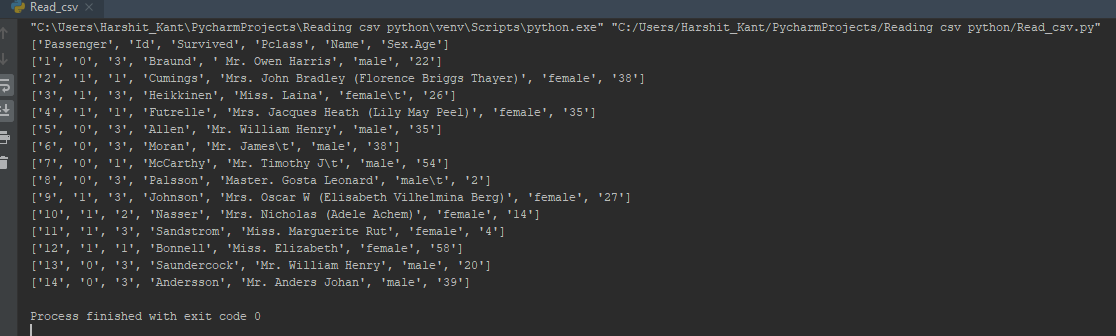
Here, as you can see from the output, I have made use of Titanic CSV File. And all the fields are separated by a comma, File is read into Python.
Moving ahead, let’s see how you can write to a CSV file.
Write to CSV file in Python:
import csv
with open('Titanic.csv', 'r') as csv_file:
csv_reader = csv.reader(csv_file)
with open('new_Titanic.csv', 'w') as new_file: # Open a new file named 'new_titanic.csv' under write mode
csv_writer = csv.writer(new_file, delimiter=';') #making use of write method
for line in csv_reader: # for each file in csv_reader
csv_writer.writerow(line) #writing out to a new file from each line of the original file
Output:

Now this way of working with CSV file using a reader and writer method is one of the most common approaches. Let’s move on and see how you can do the same thing using a python dictionary.
Read CSV file as Dictionary:
import csv
with open('Titanic.csv','r') as csv_file: #Open the file in read mode
csv_reader = csv.DictReader(csv_file) #use dictreader method to reade the file in dictionary
for line in csv_reader: #Iterate through the loop to read line by line
print(line)
Output:

As you can see from the output, field has been replaced and they now act as a ‘key’ of dictionary.
Let’s see how we can write to a CSV file as dictionary.
Write to CSV file as Dictionary
import csv
mydict = [{'Passenger':'1', 'Id':'0', 'Survived':'3'}, #key-value pairs as dictionary obj
{'Passenger':'2', 'Id':'1', 'Survived':'1'},
{'Passenger':'3', 'Id':'1', 'Survived':'3'}]
fields = ['Passenger', 'Id', 'Survived'] #field names
filename = 'new_Titanic.csv' #name of csv file
with open('new_Titanic.csv', 'w')as new_csv_file: #open a new file 'new_titanic,csv' under write mode
writer = csv.DictWriter(new_csv_file, fieldnames=fields)
writer.writeheader() #writing the headers(field names)
writer.writerows(mydict) #writing data rows
Output:

Let’s see how to read a CSV file in python as pandas.
Read CSV file as Pandas:
import pandas #install pandas package
result = pandas.read_csv('Titanic.csv') #read the csv file
print(result) # print result
Output:

This brings us to the end of our article “How to read CSV File in Python”. I hope you are clear with all the concepts related to CSV, how to read and write it, how to read and write CSV as a dictionary and how to read CSV as pandas.
Make sure you practice as much as possible and revert your experience.
Got a question for us? Please mention it in the comments section of this “How to read CSV File in Python” article and we will get back to you as soon as possible. To get in-depth knowledge of Python along with its various applications, you can enroll now with our live Python course training with 24/7 support and lifetime access.
| Course Name | Date | |
|---|---|---|
| Python Certification Training Course | Class Starts on 28th January,2023 28th January SAT&SUN (Weekend Batch) | View Details |
| Python Certification Training Course | Class Starts on 25th February,2023 25th February SAT&SUN (Weekend Batch) | View Details |
| Python Certification Training Course | Class Starts on 25th March,2023 25th March SAT&SUN (Weekend Batch) | View Details |
 REGISTER FOR FREE WEBINAR
REGISTER FOR FREE WEBINAR  Thank you for registering Join Edureka Meetup community for 100+ Free Webinars each month JOIN MEETUP GROUP
Thank you for registering Join Edureka Meetup community for 100+ Free Webinars each month JOIN MEETUP GROUP
edureka.co
